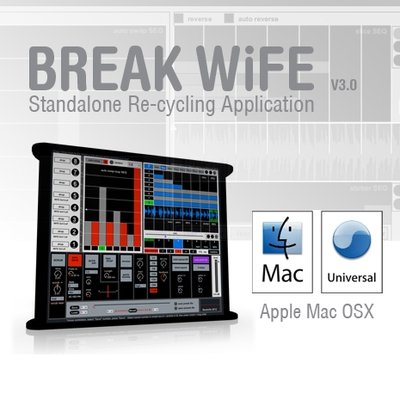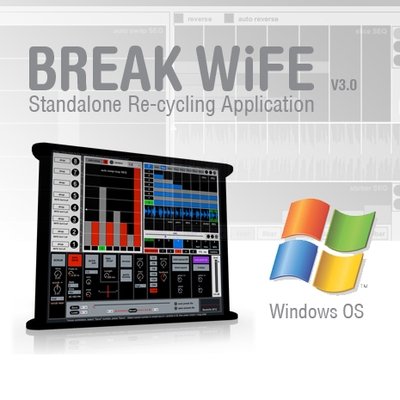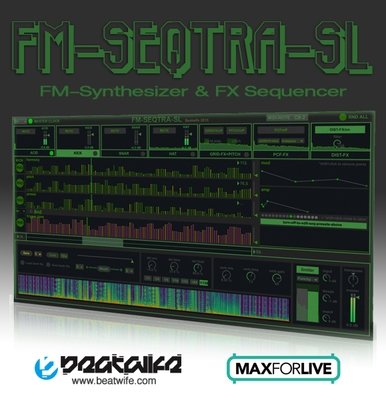Categories
FM-Techre V2 - OSX Standalone App (ReWire)
$2.00
In stock
Product Details
•Available for OSX & Windows
•FM Sound Design
•ReWire Support
•Midi CC Learn
•Midi Input
•Preset & FX Morphing
-----------------------------------------------------------------Tips!
To get Re-Wire up and running,
1. Open Ableton
2. Open FM-Techre and click the "iO-SETUP" button at the top right.
3. Select "ad_rewire" for the "Driver" selection. Turn on audio.
4. Select "Max7" in Ableton's audio track input.
6. Press play in Ableton and you will have sync and select desired audio input from FM-Techre.
FM-Techre V2 - OSX Standalone App (ReWire)
You May Also Like